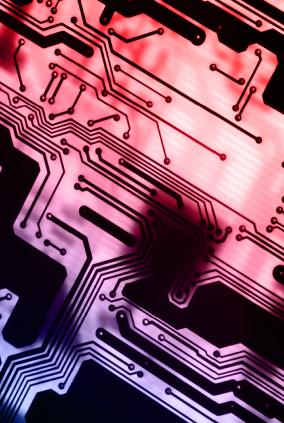
The last few years have really been an education for educators. Wherever our tech skills were in 2020, we faced challenges that drove us to do more- learn more, create more, improvise more. The good news is that we learned a lot and now have that giant toolbox of tech tools. So, let’s take a moment to share and broaden our knowledge even more.
We asked our bloggers the following questions: What is your favorite technological upgrade in your teaching practice? Is there anything that you discovered during remote learning that you integrated into face-to-face instruction? What gadgets, apps, or programs can you recommend?
Emma-Kate Schaake

I will say, adapting to Google Classroom has been incredibly convenient. I love the idea of helping students navigate their own time management with the clarity of when assignments are due and how to access materials. I also don’t miss the piles of papers and trying to assess what a student might have missed when they’ve been absent.
While all online, I adapted our grammar instruction to NoRedInk and students have found it to be the most painless way to practice grammar. Plus, I love it because it adapts to their mistakes, making learning more authentic than the static worksheets we’ve used in the past.
In the library, I have been working on upgrading our catalog to a more student friendly view in Destiny Discover, and students seem really eager to be able to search for their books with that platform. I can create curated collections and students can search for books related to titles they like or on topics of interest.
Jan Kragen

We made the shift from all Microsoft to all Google this year. I love using Google Classroom! I add assignments and the instructions stay up until all the assignments are turned in. I grade written work with multiple individual comments. I can send a message to all my kids or an email to all my parents. Parents can see everything all the time, and they can see their kid’s grades as they happen.
Jamboard is lots of fun for kids to add their comments to a discussion. Like anything else, you have to teach some tech etiquette first, but once you get going, it gives everyone a chance to all “talk” at once.
Gretchen Cruden

This year we began using Promethean Boards in our classroom. We did not have time for professional development on how to use them as they were installed over a break upon a bit of a surprise arrival date. When we got into class and saw our new boards, I was at first worried about how it would work…so I turned a few of my students loose on it to figure it out and within a few minutes they had everyone interacting and using the board. The experience reminded me of the India Hole in the Wall experiment. Overall, and would say it is easy technology and is much like a iPad-love it!
Lynne Olmos

Like Jan and Emma-Kate, I have adapted to using Google Classroom, and I really appreciate the versatility of it. I especially like it now that I am often reusing and adapting assignments I created last year or the year before!
Beyond that, I also depended on Padlet during our remote learning times to collect and display student work. Now that we are back in person, I still find it to be very handy for collecting projects to publish and share. I even created ways to use it for test prep and fun interactive activities.
This year I received a new ViewBoard. It’s one of those smart TVs that behaves like a giant tablet. I can project my screen onto it, use it as an interactive whiteboard, or just go straight onto the internet to show videos or access resources with students. It is a fun new toy that has been useful, replacing my broken projector, my old TV, and sometimes my whiteboard.

Now it’s your turn. Tell us what you are using that makes teaching more engaging and effective. What resources did you discover during the recent changes in education?
I love this, Mark. I think we need time that is “unplugged.” Face-to-face communication has suffered so much, and my one of my classes in particular completely clammed up when it was time to have a conversation. One of my goals for next year is to teach discussion and one-on-one communication early in the year to get us off to a better start.
Pencils and paper 🙂 Going without digital tech (in the four walls of my classroom), at least in the hands of students, has been a goal for me this year. I may have killed a few trees, but removing the mediating influence of a screen has been a major focus for me. Sure, there are times and places for tech, but I’ve tried to ask myself: if we are in person, is there an in-person analog to the digital/on-line thing we’d be doing? The naturally occurring conversations that happen among kids are not replicable even with robust tech tools… and again, this is for when we’re all in the same room.
That said, after nearly two years of all-online-learning and the associated struggles and traumas, I have many kids (HSers) for whom f2f interactions are daunting if not terrifying. Balancing the needs of those students (such as by allowing paper or digital backchannels during class discussions) has been at the forefront of my mind as well.